For the Athlete
Instructions for Joining an Event
1. Register in the application.
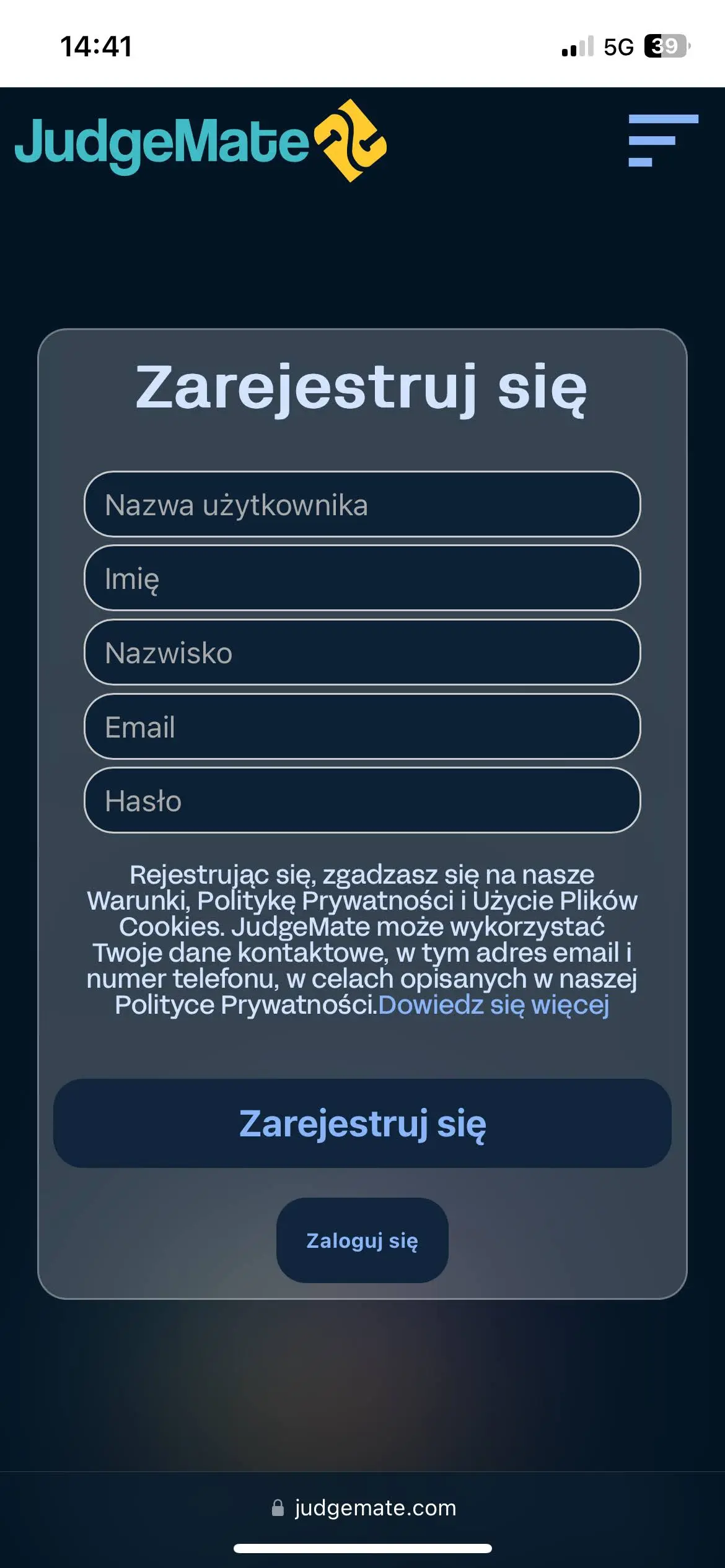
2. Choose the event you want to participate in.
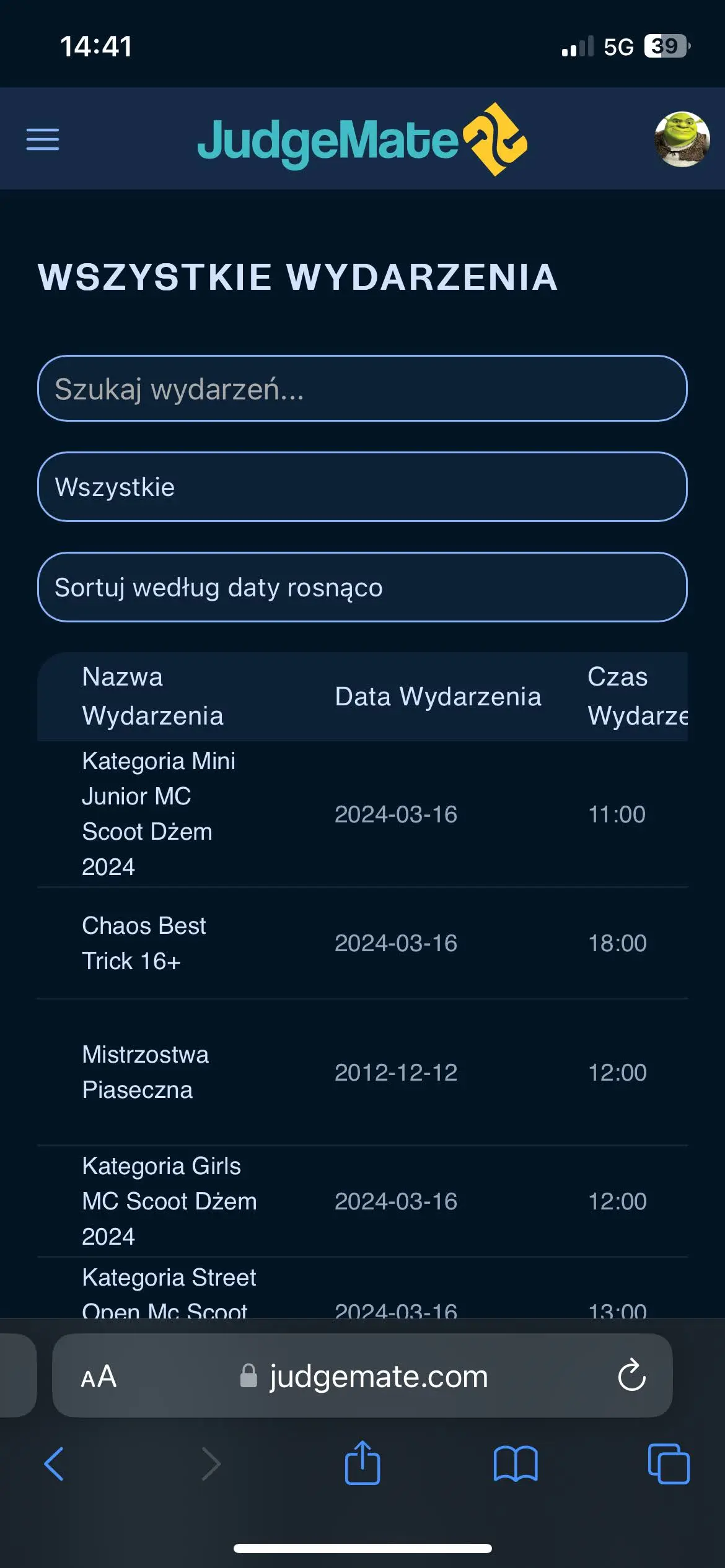
3. In the participation tab, press the 'Join the event' button.

4. Select the role of athlete/participant.
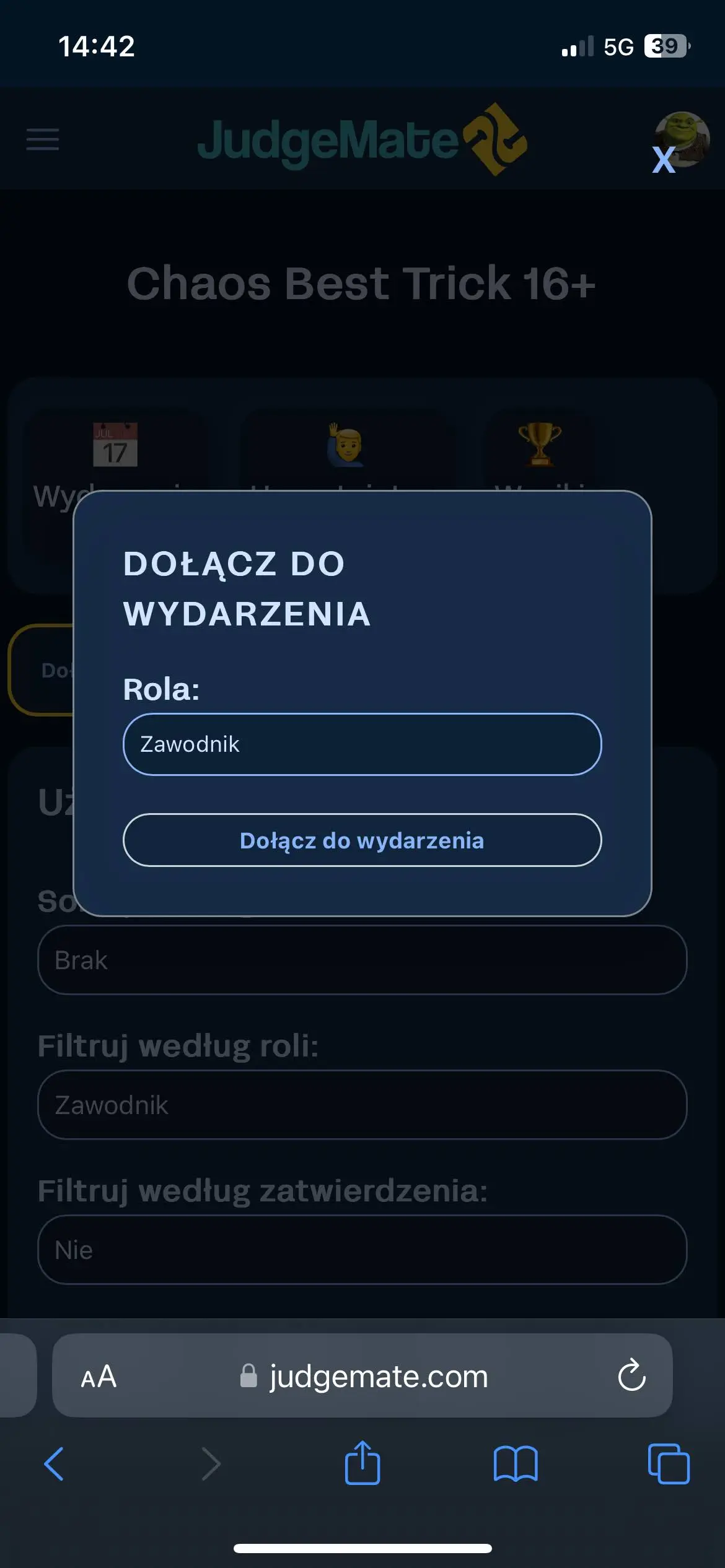
5. Make sure to read the event description! On the day of the event, go to the race office to confirm your participation. Bring any necessary documents mentioned by the organizer :)
